Introduction
There may come a time when you may need to delete some files in cPanel to free up some space. It is important to take note of files that can be deleted and those that cannot. This is because some files/folders in cPanel are crucial for the normal operation of the cPanel.
The general rule of file deletion is to delete only files/folders that you have uploaded. The ones that come with the cPanel should not be deleted as each has its own purpose.
Files/Folders you should NOT delete
The image below shows a list of files that come with a new cPanel and that should stay intact.
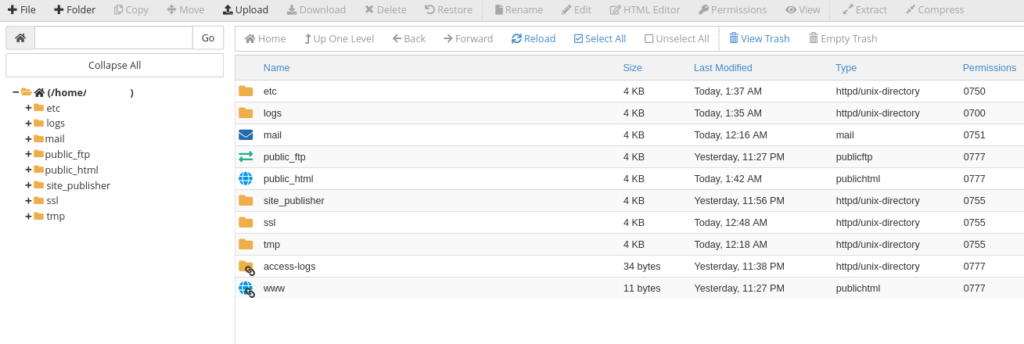
The purpose of each of the above files/folders
Below we will look at some of the folders and what they do in cPanel. This would then explain why they need to remain intact
etc
This contains configuration files. The folder and its content are needed so as to successfully access servies such as phpMyAdmin, Emails and Softaculous
logs
Stores log files for some activities in your cPanel. Applications that need to store logs will do it here. Without it, you may struggle trying to identify what happended in your cPanel.
Stores the actual mail data. All mails you see on your email when you login via webmail are stored here.
public_html
Stores your website files. It is the only location where you can place website files and make them visible when your domain is accessed. A key thing to note is that, the permissions of this folder are also special. It would therefore cause errors if you deleted the original public_html and created a new one as permissions of the new folder would not be okay.
ssl
Stores your SSL certificate information. All SSL certificates installed in cPanel, whether free or premium are stored here.
tmp
Stores temporary files such as php session files for your websites/applications. Also, services such as webmail, phpMyAdmin and Softaculous which also need to create temporary files when being used do so in this folder.
access-logs
Stores details on your website access.
Which files can I delete when my quota is full?
The best and permanent way to resolve disk quota issues is to upgrade to a higher package. This would provide more resources for you to use with your site.
But if this is not possible, you can remove files in the following locations to secure some quota:
- Trash Folder. This folder does the same thing as Recycle Bin in Windows computers.
- Unused files inside public_html folder. If you are using WordPress, these include plugins and themes not in use.
- Unused Addon domains and Subdomains. If you have a subdomain that you used to create a website and you no longer need it, you can remove it.


Leave A Comment?