When your SSL certificate is about to expire or has expired, the cpanel will notify you via email so you can take action. If you wish to change this preference, follow the steps below:
1. Access cpanel click the cPanel username at the top right corner of your username.
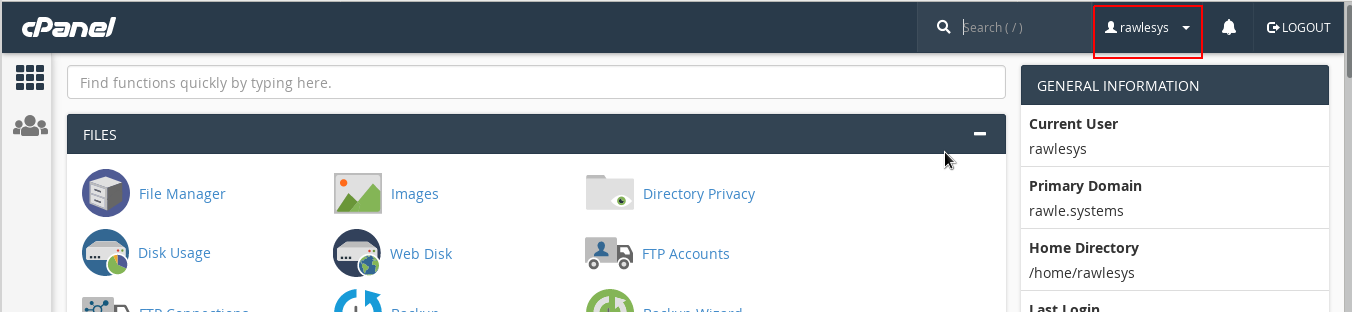
2. Click on contact information to find the contact informaton Interface
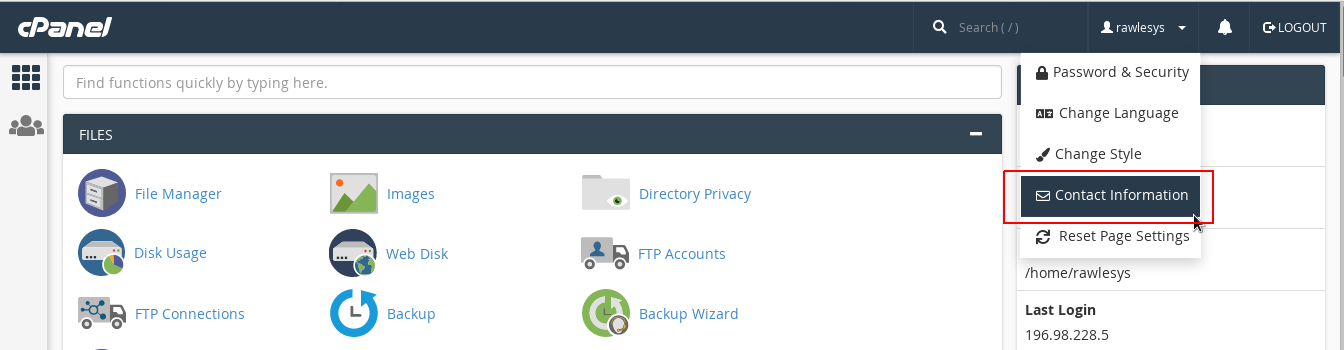
3. Deselect the SSL expiry notification then click Save. 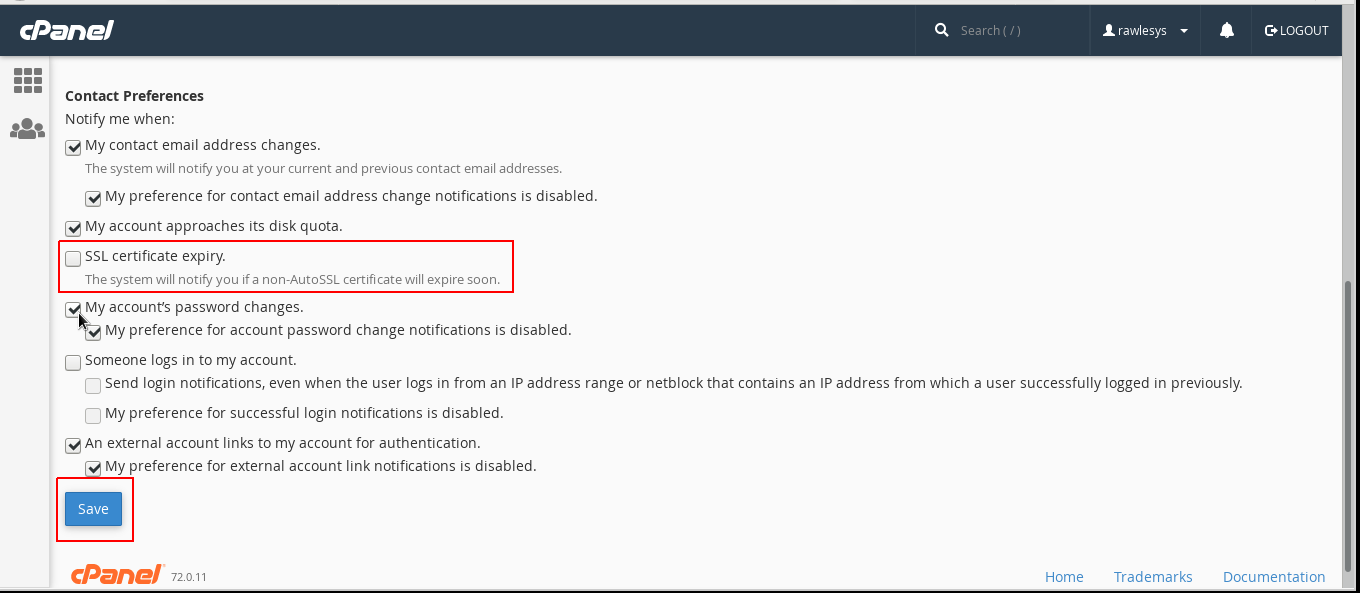


Leave A Comment?