Sometimes, you may need to have your cronjobs run but you do not want them to send mails to your inbox for several reasons. This can be achieved in cPanel easily.
To prevent your cronjobs from sending mail, perform the steps below:
1.Login to the cPanel
2.Navigate to Cron Jobs tab.
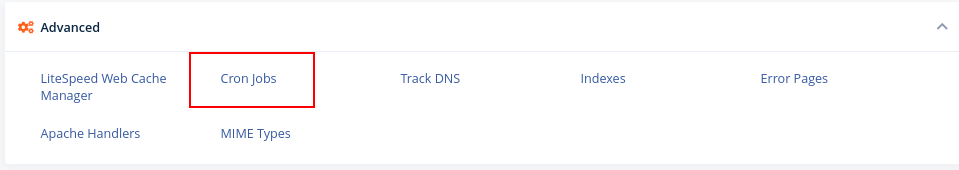
3. Scroll down to the list of your Cron Jobs, under Current Cron Jobs
4. Click Edit
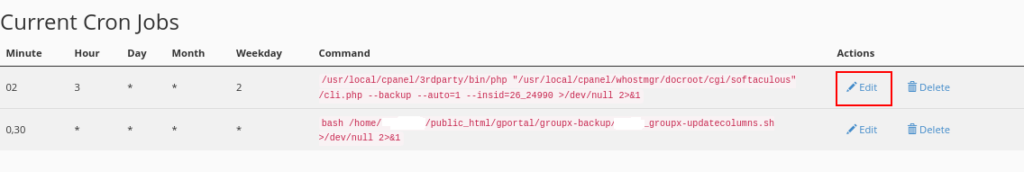
5. At the end of your command, add >/dev/null 2>&1
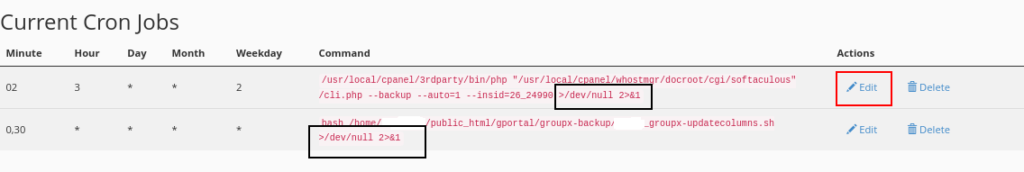
Notes about cron jobs
- If yiu want to receive mails when cron executes, ensure the enter a correct email address. See image below.
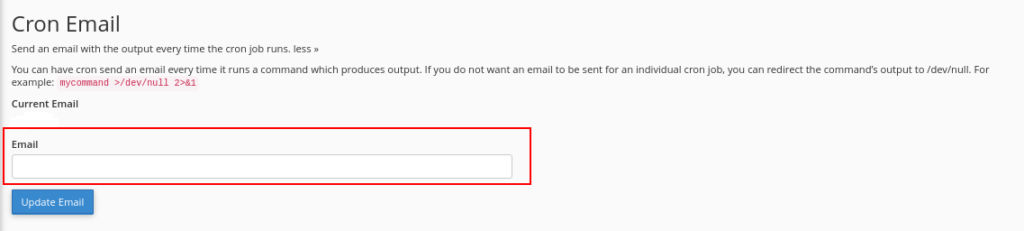
- If you put a wrong email address on the slot above and cron jobs fail to send mails successfully, you will not be able to send mails from any of your email accounts. The cron jobs failing to send mails affect your account’s general ability to send mail. It is crucial to configure a correct address or disable mailing as guided above.


Leave A Comment?