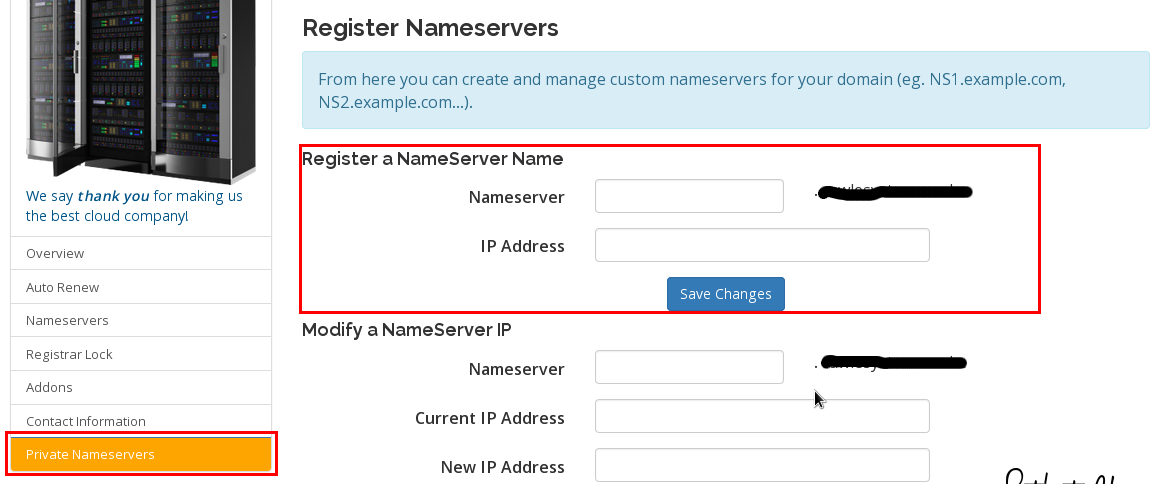
Requirements
- VPS installed with Centos
- Registered domain name
Step 1:
Access your domain hosting account (cPanel) and create two subdomains. Call them ns1.example.com and ns2.example.com
Step 2:
Point the two sub domains to your IP address. This can be done from the cPanel under Zone Editor. Simply change the IP address in the A record rows for the two sub domains
Step 3:
Register the two sub domains under your domain registrar as private name servers. At Truehost Cloud, this can be done in three simple steps:
- Access your client area and login using your email and password.
- Click Domains>>My Domains>>Active
- On the left side pane, click Private Nameservers. Fill in the name servers and the IP of your VPS and press Save changes
Registering your name servers will allow for the creation of glue records for the name servers.. Glue records help in relating given name servers to IP address in the internet
Step 4:
Configure the DNS zone in your server using BIND. Click here to see how you can stup DNS zone on your VPS


Leave A Comment?