Emails are prone to misuse and spamming and therefore there’s a great need for privacy of the email. Email aliases help to make your email private especially if you want to publish your email online.
For example, you can create an alias called contact@yourdomainname for your real email address which is info@yourdomainname. All the messages that come to the alias account will be forwarded to the real email address.
To configure aliases in Plesk is very simple, follow the steps below.
Login to Plesk
Click mail on the left sidebar
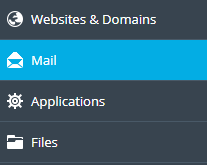
On the Mail page, click the e-mail address for which you want to create an alias.
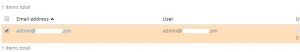
Click the Email Aliases tab.
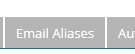
In the Email alias text box, type the alias for the e-mail address.
You can also create multiple aliases but clicking add email aliases

Click OK. Plesk activates the alias (or aliases) for the e-mail account.


Leave A Comment?