The primary method to access a VPS is through WHM – which is GUI or through SSH. We look at how to connect to a VPS through SSH from a Windows machine. For first time access, we use the default port 22 to access the VPS. Additionally, you will need to a terninal client such as Putty or Smarty. You can download Putty here or Smarty here. For this tutorial, we shall assume the IP address of the VPS is 192.168.100.136.
- Launch Putty. Fill in the IP address and check the SSH option as shown below
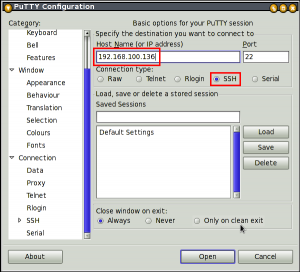
- For first time log in, you will be asked to accept the SSH key to be cached. Press Accept.
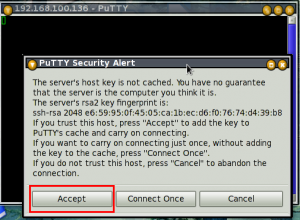
- Type your SSH credentials to log in. User name should be root
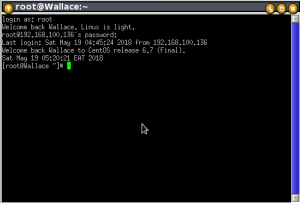


Leave A Comment?