One of the most basic thing to do when putting your sit online is to make sure your have installed the ssl and it’s correctly installed.
Sometimes you install an ssl certificate but the site still displays
“Not secure” or “your site is not fully secure”
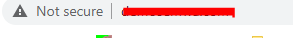
There are many reason as to why you experience this.
One of the reason is your elementor plugin if your site is WordPress.
To resolve this in elementor, follow the steps below.
- Login to You WordPress dashboard
Yourdomain/wp-admin
- On the dashboard click elementor
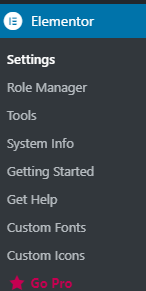
- Click tools
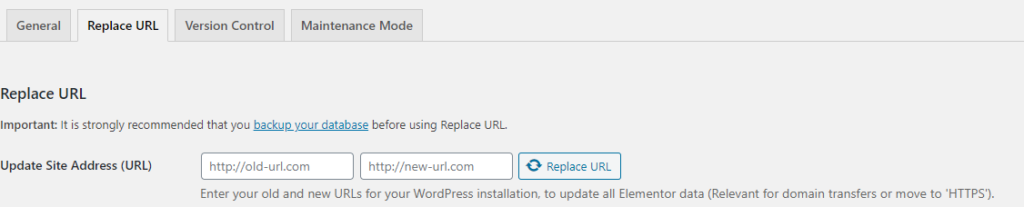
- Take note of the 2 fields; enter the http://url on the first field and the https:// url on the second one.
- Click replace URL and it will automatically all http://and replace with https://


Leave A Comment?