Softaculous is one stop cpanel softaware manager,it helps you :
- Install applications eg WordPress, joomla, and hundred other applications
- Helps in backups of the applications.
- Automated updates of new application releases.
These benefits are enjoyed only for those who have installed their applications using WordPress or those who have imported their applications to be managed by softaculous.
Today we will explore on ways to import WordPress which was installed manually to softaculous.
This tutorial assume you have already installed WordPress and its already working.
- Login to You cpanel
- Go to software category in your cpanel and find Softaculous Apps installer.
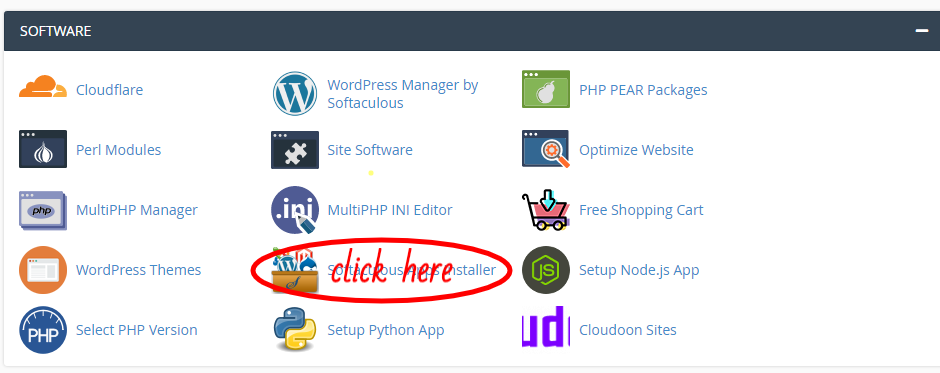
- Click on the Import Icon on the main Menu
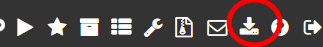
- On the Import Installation select
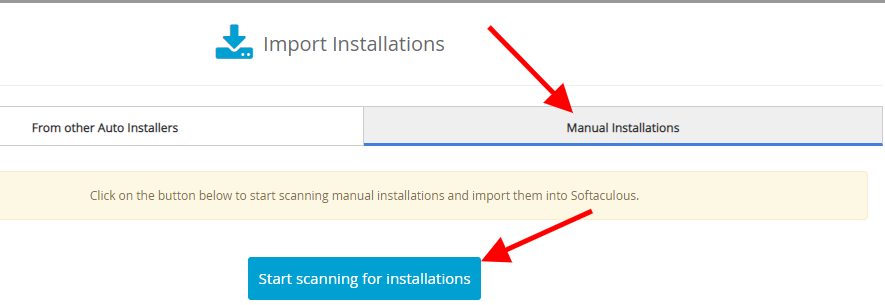
- All the manual installations in your file manager will be imported and now you can see your installations.


Leave A Comment?