Cpanel provides various statistics software eg awstats,webalizer and analog stats.
These stats have an important role in business decisions regarding the website. Therefore, let’s check how we can resolve this error quickly.
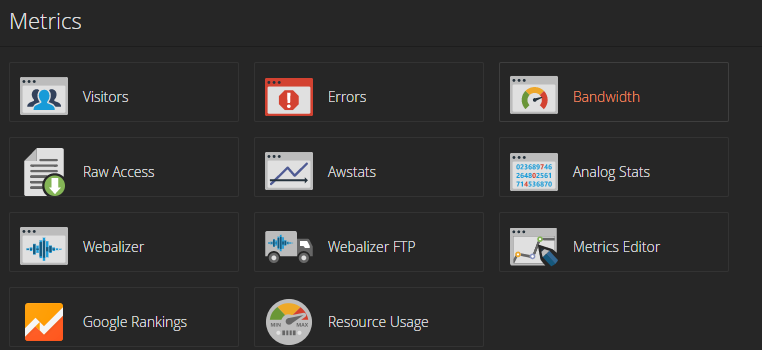
- Using WHM.
- Login to the whm as the root
- Navigate to server configuration>statistics software configuration
- Select the user at the “process statistics for user”
- Click GO
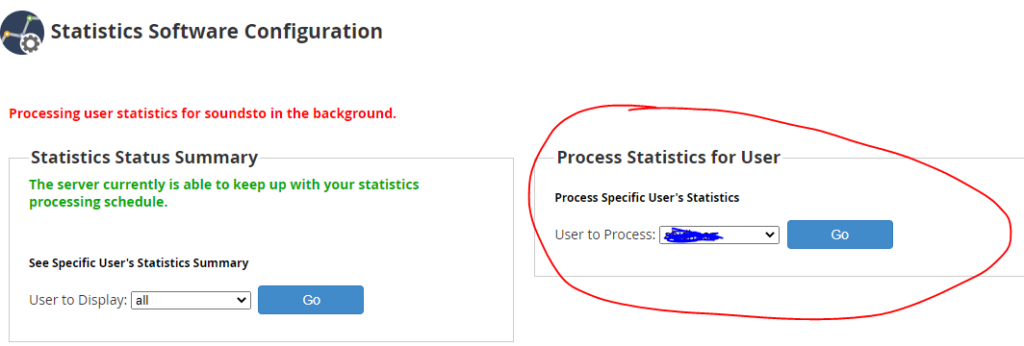
Now to you can enjoy your stats in your cpanel.
If you are on shared hosting, please contact your hosting provider.


Leave A Comment?