1. Log in to your client area (https://truehost.co.ke/cloud/clientarea.php), change your domain name servers to:
NS1.OLITT.COM
NS1.OLITT.NET
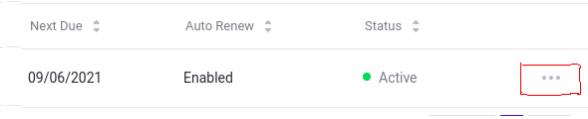
Click on the three dots besides your domain. Click on Manage Nameservers and change your domain with above name servers.
- Log in to our Truehost DNS platform and change the CNAME and A records to point to shopify https://www.olitt.com/
- On the Olitt Platform Click on Log in. You will need to sign in with your gmail account (Email)
- Once log in to Olitt Platform on your left click on DNS Management the on your top right click on The Blue add domain tab
- After the domain is added on your right alongside the domain click on the manage tab
- Click on Add Record add the A record first then followed by the CName
Finally log in to your Shopify area and verify the domain.


Leave A Comment?