GZIP is a utility that is used to compress and decompress files. Making files smaller by compression contributes to faster network transfers and in the case of website files, your websites will load faster.
When GZIP compression is enabled in a webserver, the server will always return smaller files (compressed) to the requests from browsers. Modern browsers understand and accept compressed files.Apart from speeding up website loading time and faster file transfers, GZIP compression also saves on bandwidth. Website content will always be served in a compressed form by the Apache Web Server.
The following are steps on how to enable GZIP compression on Cpanel websites;
Step 1
Login to the Cpanel where your website is hosted. You can login to your Cpanel by typing your domain e.g www.truehost/cpanel.
Navigate to the Software Section, and click on the “Optimize Website” Link
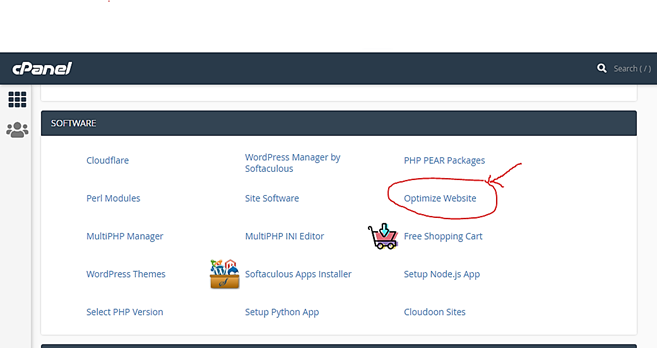
Step 2
Inthe Optimize Website section, you will see three options Listed as follows;
- Disabled- turns off the compression
- Compress all content – enables compression
- Compress the specified MIME types- allows one to specify the MIME file types to be compressed.
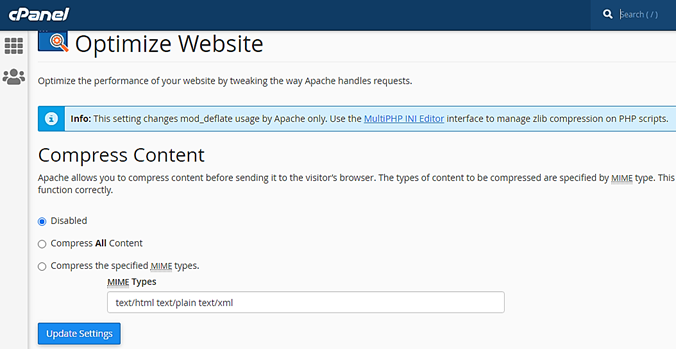
Step 3
Choose the second option (Compress All Content) and Click on the “Update Settings” button.
When these settings are applied successfully, the following page will be displayed;
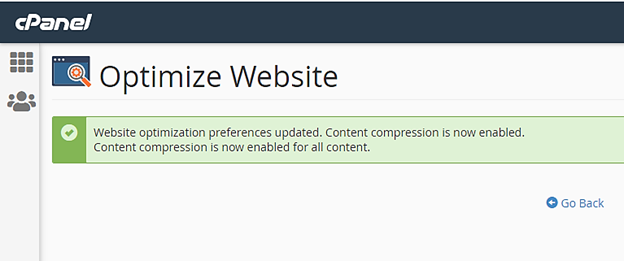
This is a confirmation message that the settings were applied successfully.
In summary, GZIP is the mostly used method used in webservers to compress content served to browsers. The compression is done seamlessly for files transmitted over the internet. GZIP compression can minimize the size of CSS, HTML and JavaScript files by approximately 90%. This implies fast website loading speeds, bandwidth savings of up to 85% and fast network transfers. This sounds great for your clients and other users of your website, right?
It will work upon successful implementation of the above guide.


Leave A Comment?